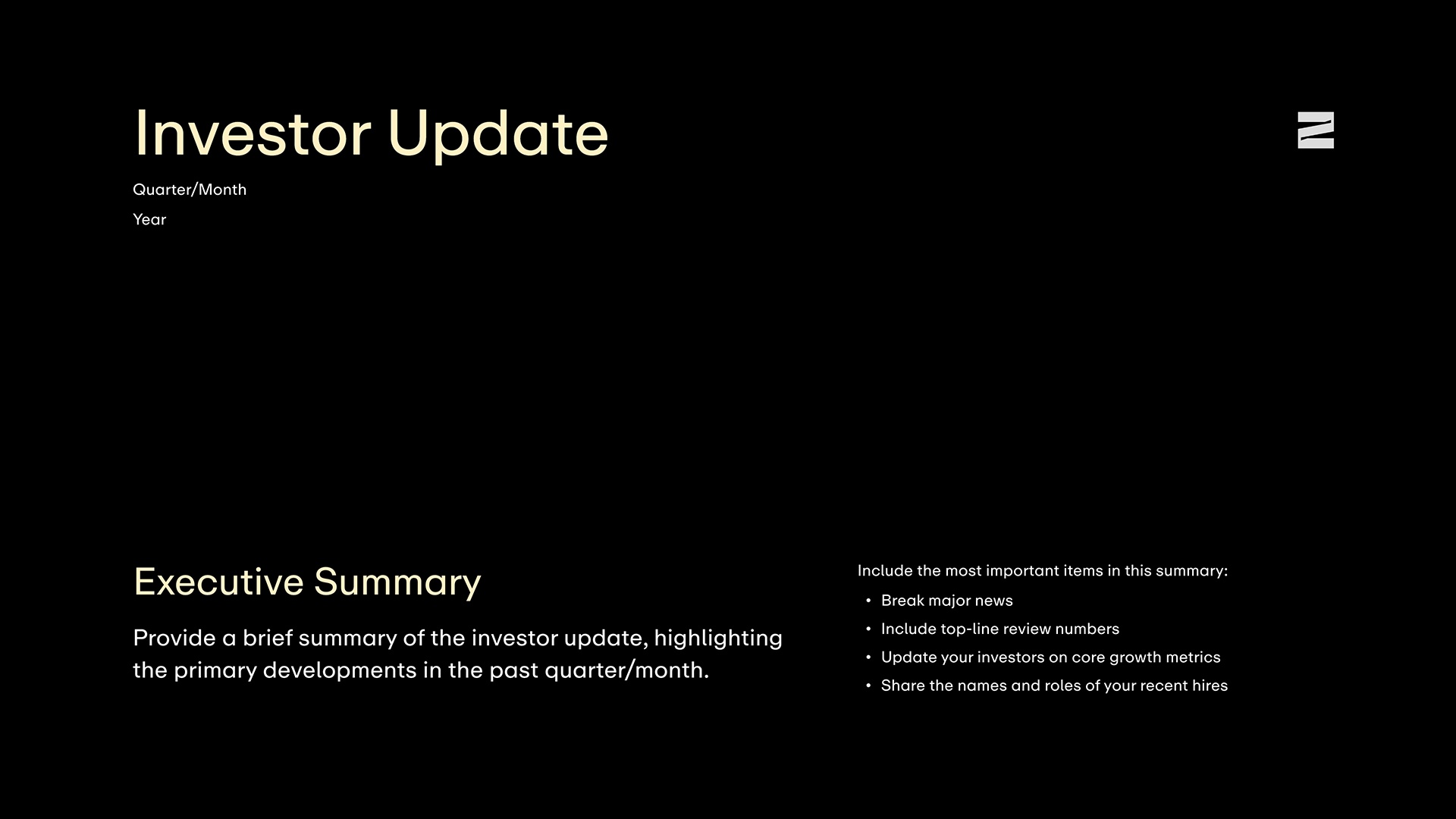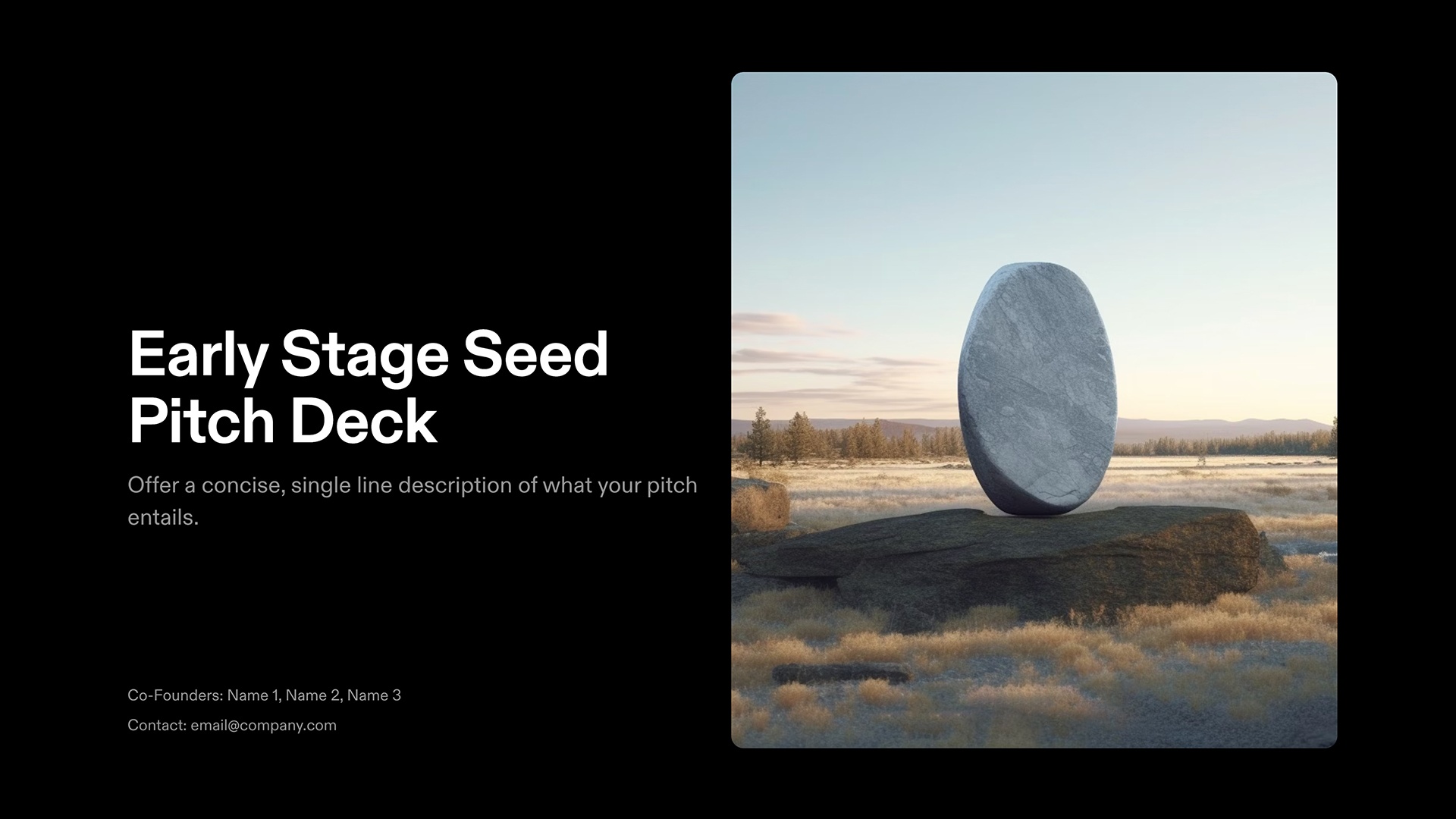Tome 101
Tome for Founders: Key features, AI tips & real-world examples
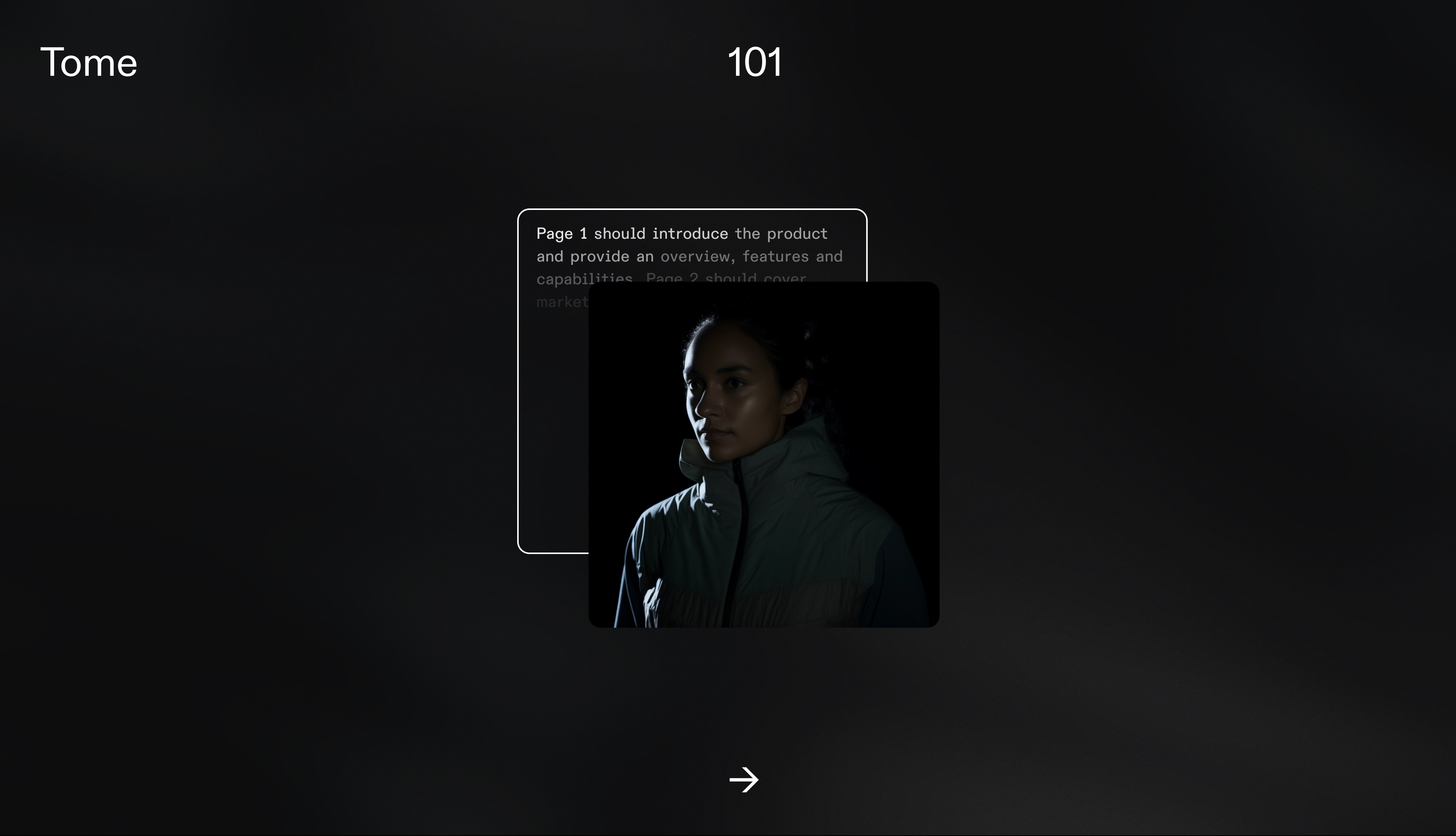
Whether your startup is rooted in marketing, sales or outside the business realm, as a founder, it’s the same story—you have a finite amount of time. With Tome’s AI, you can quickly create polished and professional work with ease, so you can focus more time on growing your company.
We’ll share tips for creating strong thought-starters, walk you through a few founder-focused templates, and show how other founders use Tome to build beautiful and compelling work that generates business momentum.
Your AI thought-starter and partner
Building presentations from scratch is a collaborative experience with Tome’s AI, and now with the revamped presentation generation experience, you get even deeper narrative control over your page design and architecture with four completely different layouts to choose from.
There’s no pressure to come to the table with a fully thought out plan when creating a presentation in Tome. Ideas can be partially formed or not formed at all—crafting the right prompts are your starting points. You can be brief or get more detailed with prompts and share as much context and information as you’d like.
Features optimized for faster ideation
Standing out above the rest and capturing the attention of investors and potential clients are just a few of the challenges that founders face. How do you concisely communicate your startup’s vision in a way that’s memorable? Lean into a mix of AI and manual customization features in Tome. Let’s dive in.
Page generation
When you have a strong sense of what your topic is and already have a clear idea of your business objective, using page generation is best. With Tome’s AI, you can delve into specific focal points that bolster your presentation’s primary message or discover additional ways to convey your ideas with the multiple page variations offered. Explore and experiment.
Check out our Tome 101 guide on creating effective presentations for step-by-step instructions.
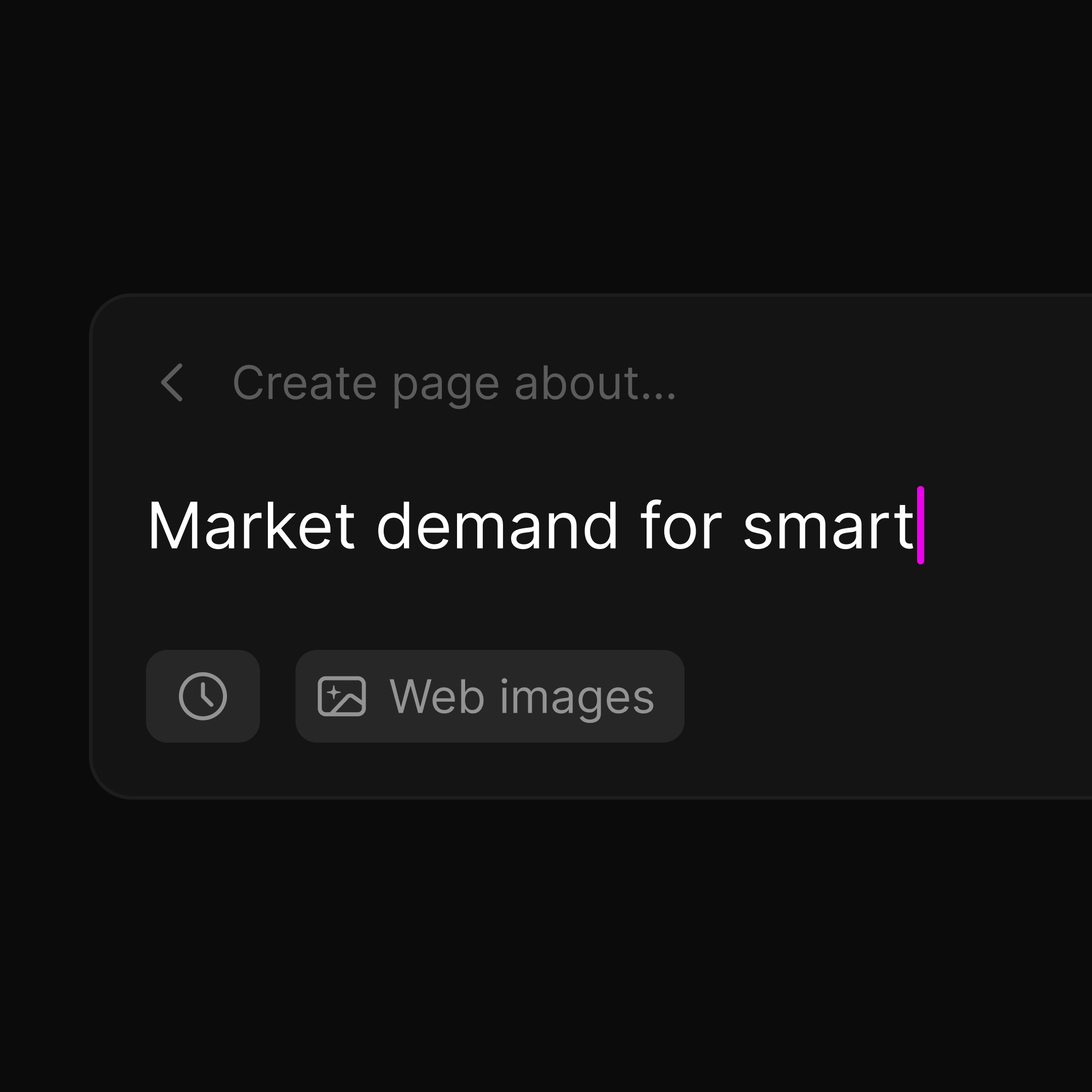
Video tiles
Practice good presentation hygiene—avoid burdening readers with an eye-chart of too many numbers or walls of text. Use one of Tome’s embed tiles geared towards solving this common problem. Here’s how to add a video tile:
- Log in to Tome and click Create in the upper right of your workspace.
- From the toolbar on the right side of your screen, click the Add media button.
- You get options for AI-generated visuals, upload your own image, or search the web for the right pictures to communicate your point.
- *Tap Upload to add a video tile for a personalized voiceover to guide your readers along.
✨ Hint: There’s no limit on size for video embeds. If your video takes up multi-GB, keep your tab open and your browser active while it uploads.
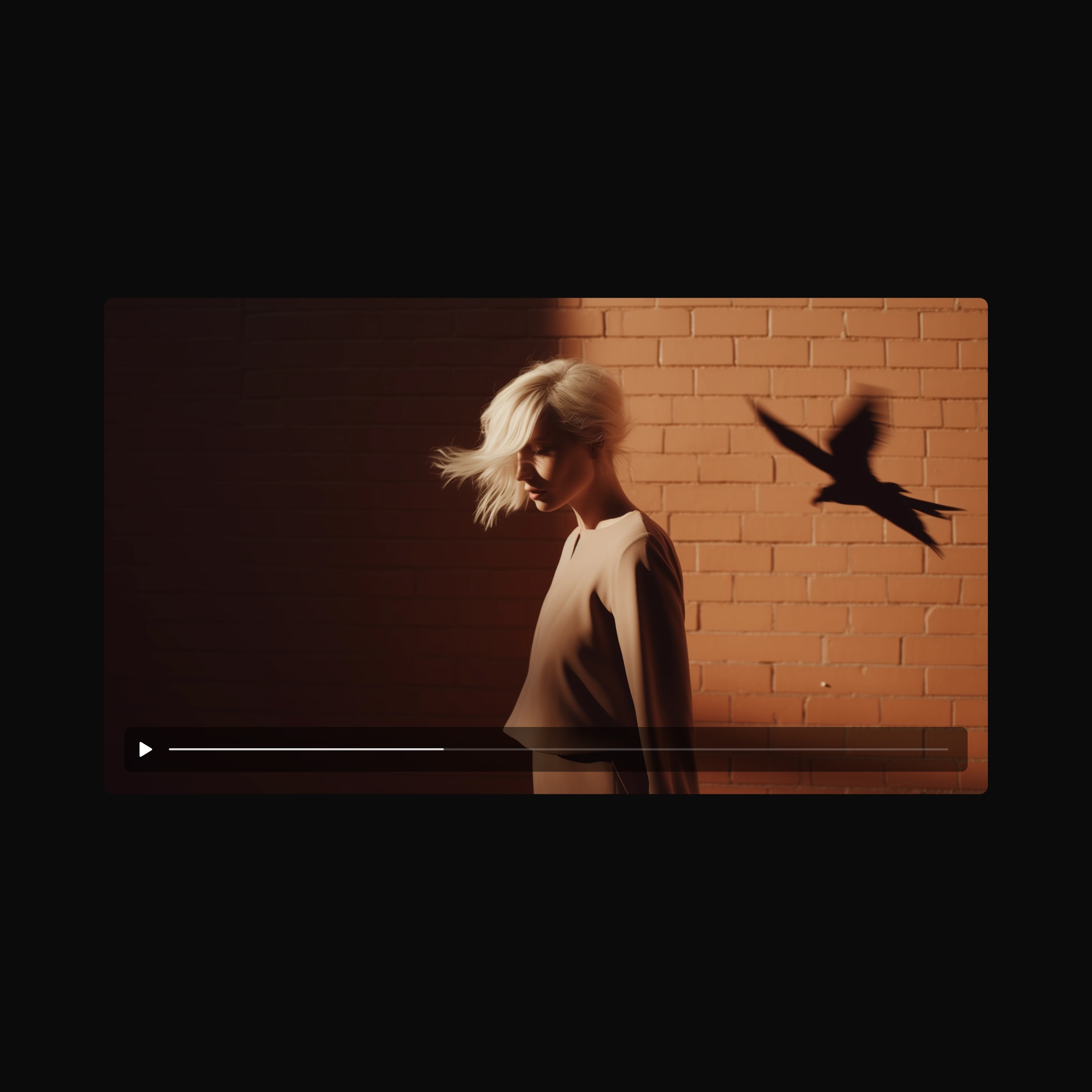
Record narration
Don’t want to lose your readers in a forest of bullet points? Record narration is another audio/visual feature in Tome that lets you add literal soundbites of visual information. How to use it:
- Tap the Record icon at the top of your screen.
- Record a bite-sized video of yourself with your desktop’s built in camera.
- You can add the narration directly onto a single page of your tome, or add to as many pages as you’d like.
- Ideal for talking through step-by-step instructions whether you’re building an employee training guide, or creating a recipe.
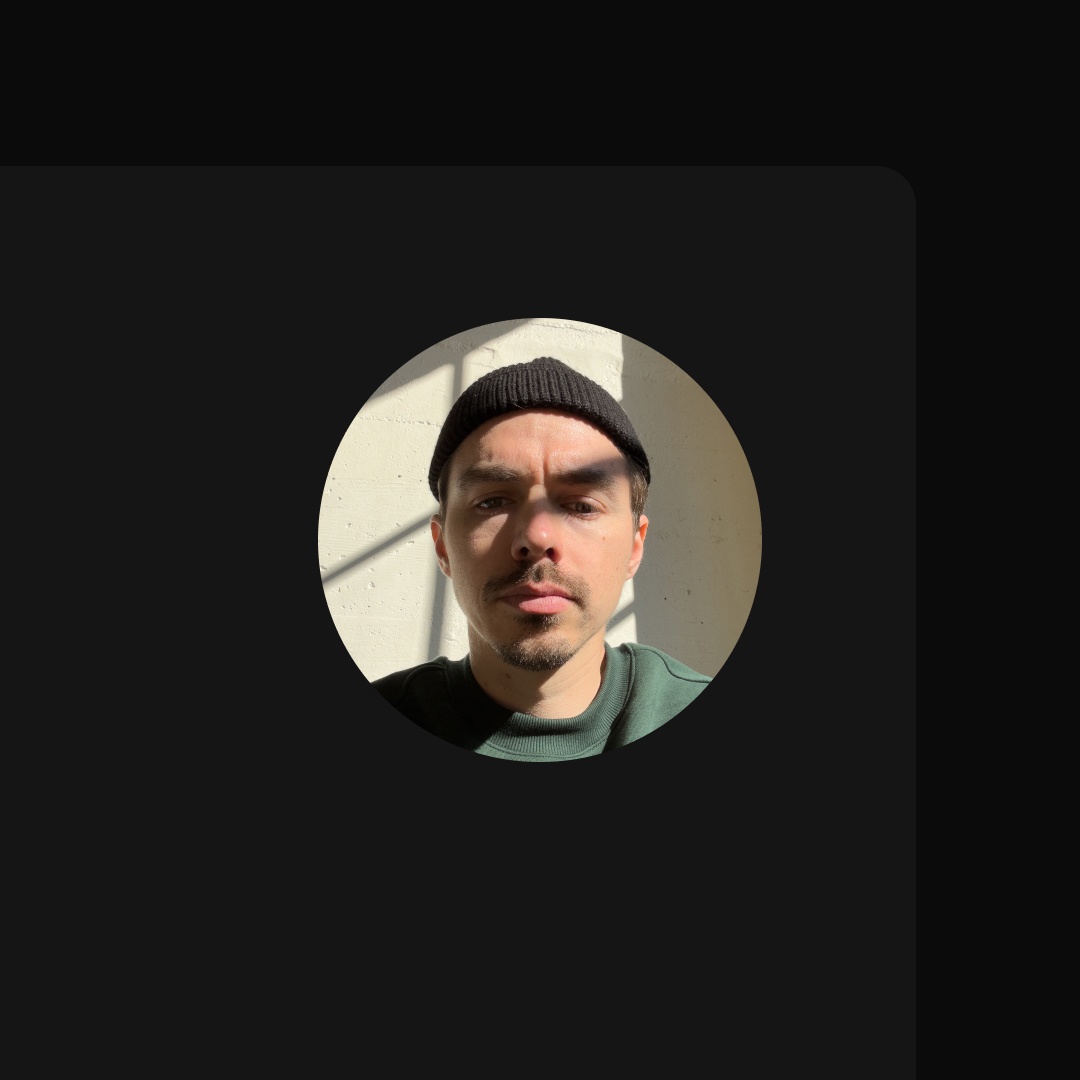
Customize themes
AI gets you started on the path to a finished presentation that’s visually appealing. But that’s just a start because manual editing and refining is still a key part of the creation process in Tome. You can customize your presentation themes including color and typography. Here’s how:
- Click the palette button in the toolbar on the right side of your screen.
- The theme picker reveals a robust menu to choose from where you can experiment with headers, fonts and visual looks.
- Apply to your entire tome or just to specific pages.
- You can also create and save your own custom theme if you have company branding to adhere to.
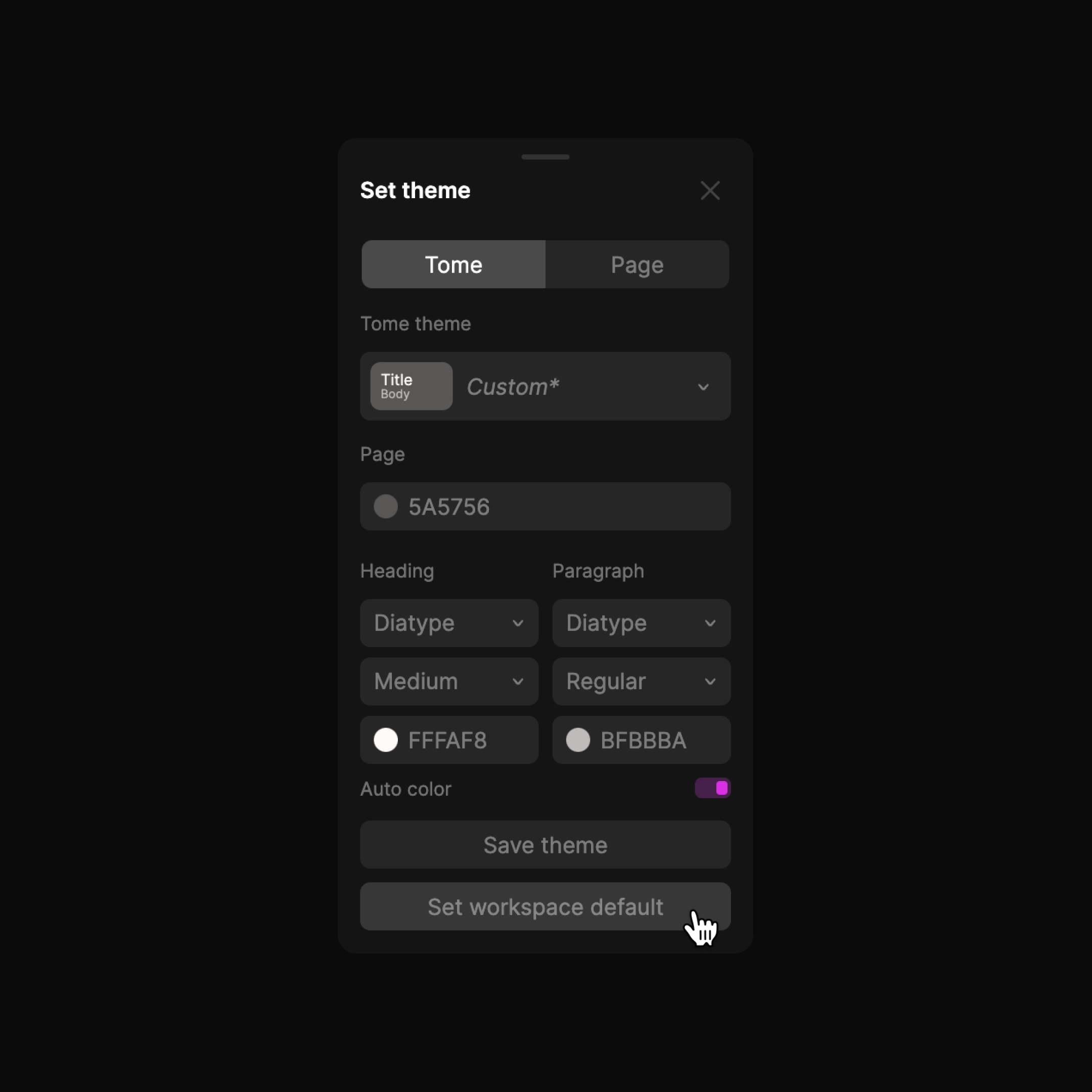
Walkthrough of templates for founders
What’s possible for founders, entrepreneurs and business owners in Tome? The Founders category in our growing template gallery contains bespoke templates designed to visually inspire and help communicate your business objectives faster. They’re also free, fully editable with AI, downloadable as a PDF, and more.
Here's a quick breakdown of our top founder-focused templates:
Fundraising Pitch - Series A template
- A comprehensive 20-page template designed to help you tell your startup story from start to finish.
- Use tables that help you organize data and present your roadmap, build customer testimonial pages with beautiful images and media tiles paired with plenty of space for quotes.
Startup Investor Update template
- Use this template to give your investors a high-level look at the past quarter (or beyond) of your business.
- The page layouts offer clean, organized spaces to share key insights made even more readable with the range of typography and colors available in Tome’s theme picker.
Early Stage Seed Pitch Deck template
- For those of you at the beginning stage of your startup story, this 18-page template showcases the full value of your business vision using bulleted highlights, illustrative tables, and more.
- Built-in modules are designed to help express the impact your business will have, delve into details like your market size, and get you on the path to funding.
✨ Hint: If you’re seeking additional ways to represent metrics and data in Tome’s visual aesthetic, Charts and Drawing features are now available in beta.
Spotlight on creators who are founders
There are millions of people using Tome to make great work, for work. Creators who are also founders and entrepreneurs are part of this global community. Take a tour of the tomes from Stytch, Karin Kildow and Supernormal to see how they’re growing their businesses and expanding their reach with Tome.
Stytch
- Reed McGinley-Stempel, Co-founder and CEO of identity platform tech startup, Stytch, uses Tome as a pitch deck for engaging existing and potential customers and investors.
- Bold typography and customizing colors and themes to match Stytch’s branding lends elegance and modernism to the topic of security and authentication.
Karin Kildow, Founder and CEO of The Content Capital Group
- Get straightforward advice on building effective social marketing strategies from Kildow, the founder of a pro athlete social media agency, The Content Capital Group.
- Kildow leans into the Record narration feature to avoid burdening her readers with walls of text, and effectively uses Tome’s theme picker for color choices that speak to her brand and helps make her content stand out.
Supernormal
- The AI-powered notes startup, Supernormal, created a pitch deck in Tome leveraging unique features like flexible page layouts and standout uses of the video embed tile to convey their business objectives in a visually compelling way.
- Supernormal’s tome is designed for dual functionality as the extra scrollability of many of the pages’ layouts could also easily serve as a one-page website.
We hope this comprehensive starter pack for founders and entrepreneurs of any size (or stage) business is helpful and leads to better, faster ways to communicate your vision.
For more inspiration, bookmark the Template page and as always, let us know what you think at team@tome.page.
You may also like...
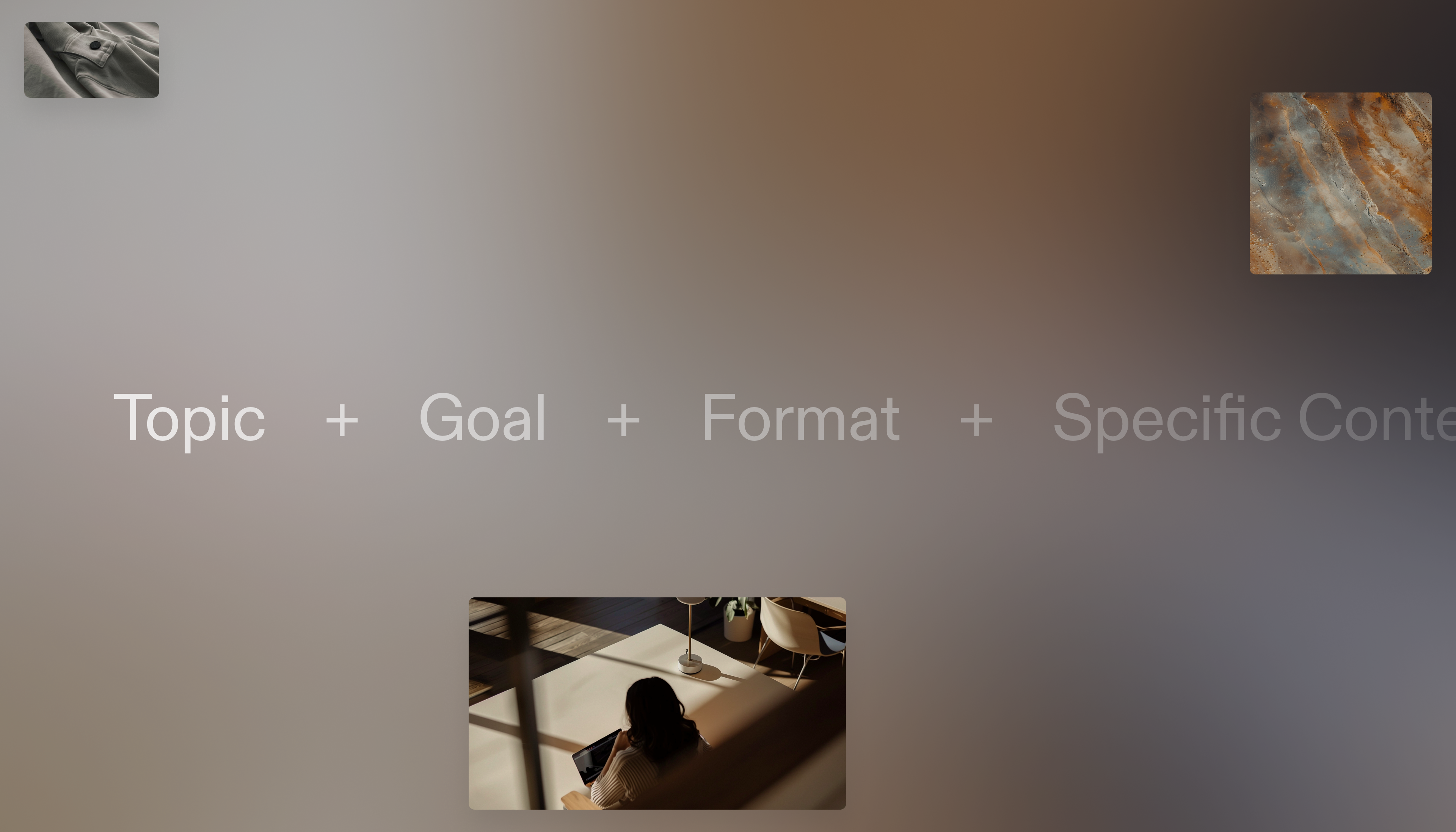
Dissecting the key elements of a compelling prompt structure in Tome is the first step to making polished, professional work using AI.

We walk you through the basics of Tome—get started honing your ideas and take a tour of the template gallery.