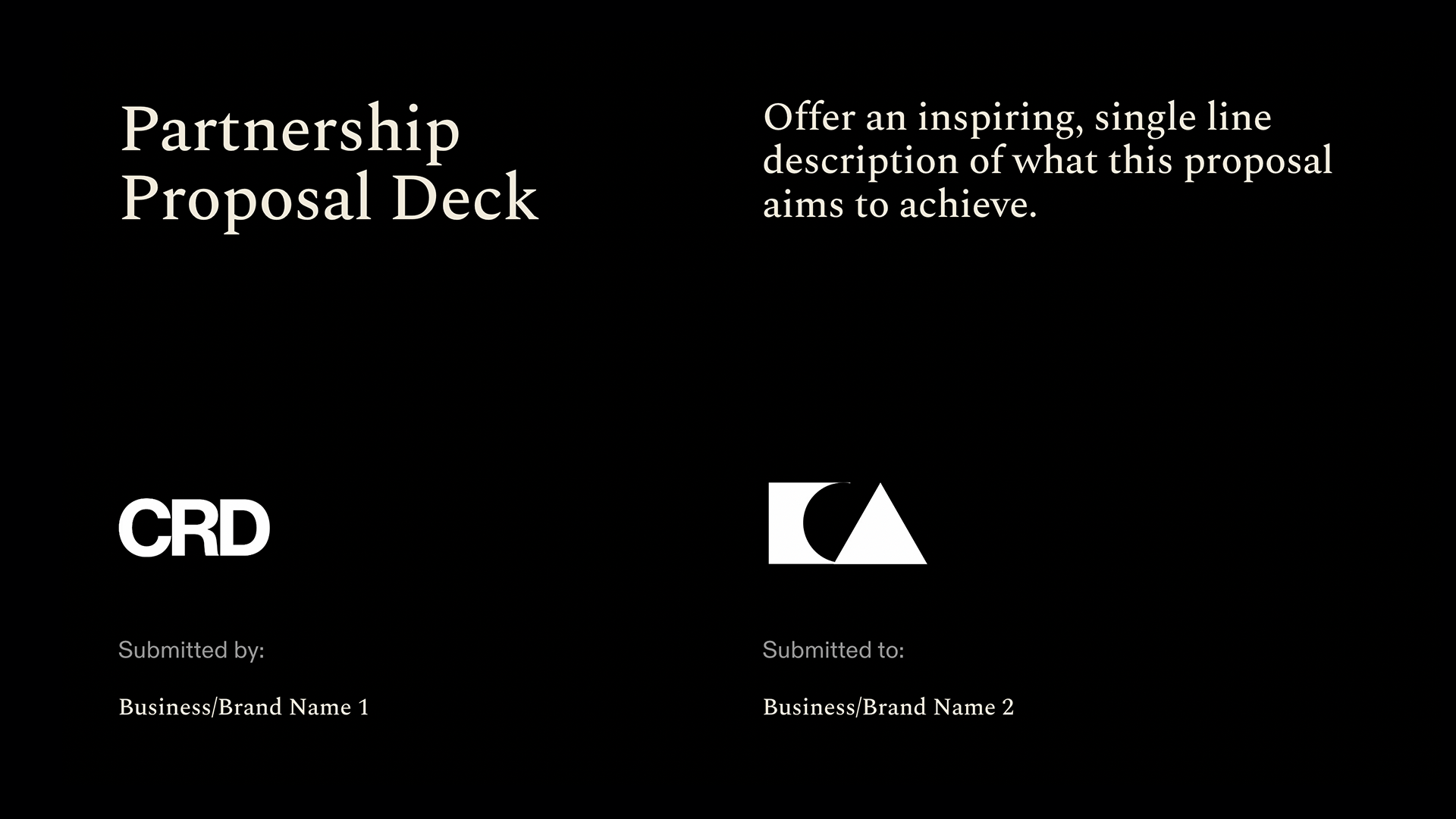Success Spotlight
How Natural Wine Expert Emily Koh Grows PINKIES UP with Tome

Emily Koh is the founder of PINKIES UP, a natural wine consultation, curation, and event planning and production company. What started simply as pop-up events—the first hosted on her front lawn—is now a growing business that collaborates with restaurants, bars, and private clients throughout Los Angeles.
“I think food and drink are such special conduits for bringing people together and creating atmospheric spaces. At the end of the day, we're here to gather people around a table and I just want them to have a good time.”


As a business owner, Emily must do more than keep up with natural wine and drinking trends. She also has to focus on constant brand building and training the service staff to bring that brand to life. This is crucial but time-consuming and repetitive. So Emily set it on autopilot by creating a sleek and professional tome that reflects PINKIES UP’s modern aesthetic.
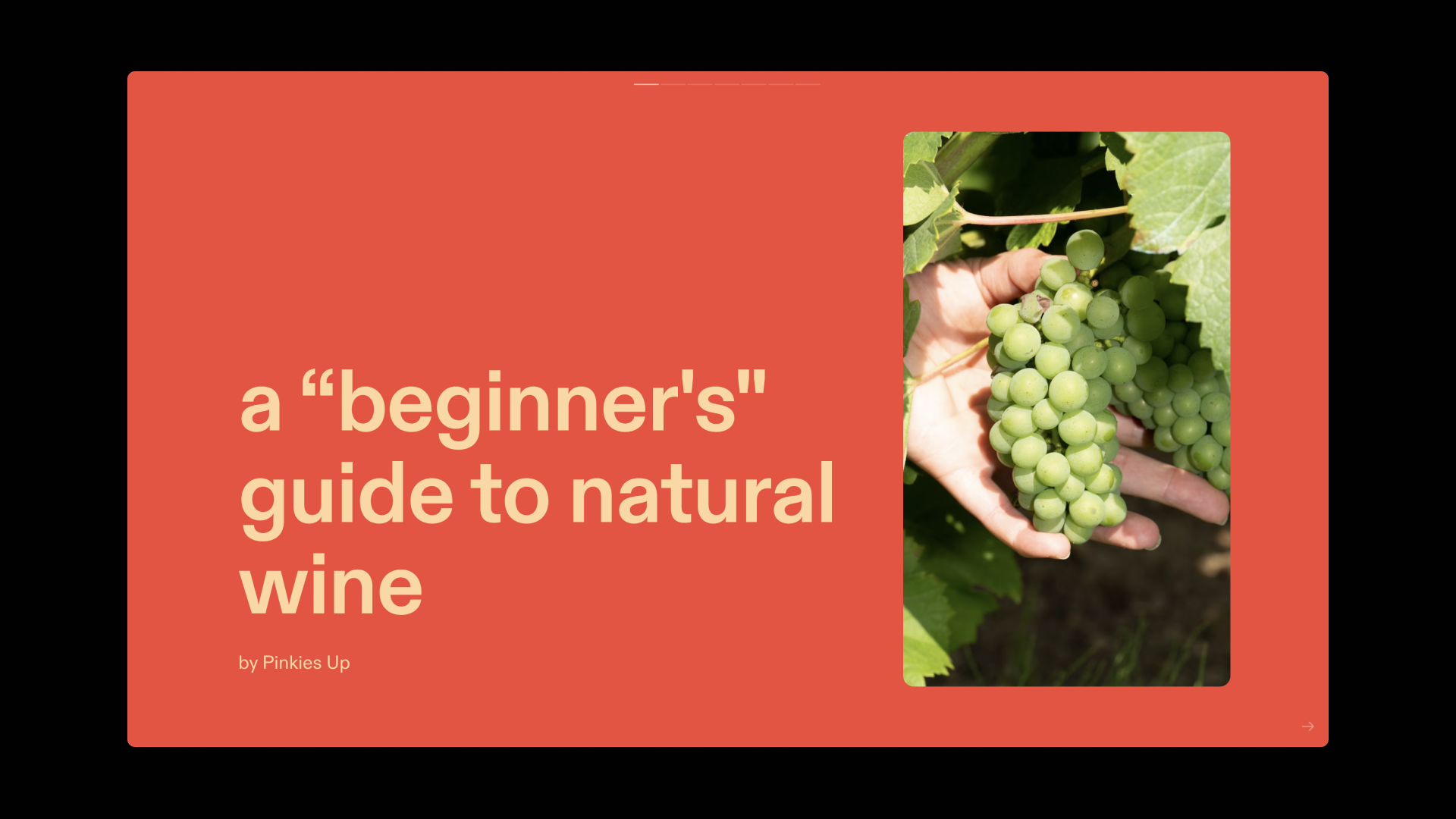
The tome serves double duty as an introduction to PINKIES UP and as an employee training guide. “It brings a level of creativity to something so functional,” says Emily. With the time her tome frees up, she’s able to focus on other parts of her business.
We sat down with Emily to learn how she built her guide and how it’s helping her grow PINKIES UP.
Tome: Let’s start with design. Your tome has the same clean and bright energy as the PINKIES UP website. How easy was it for you to mirror that?
Emily Koh: The templates have been a game changer. I remember when I first started putting together pitch decks and proposals, I'd look up examples on Google and model mine after them. So I love that so many built-in templates exist in Tome. I don't need to spend unnecessary time working on the formatting of my decks and proposals and I can focus on the content instead.
💡 Tome Tips
Everything you need to start creating is in your Tome workspace.
- Sign in, and click the Templates tab on the left of your workspace to explore. From pitch decks to mood boards, microsites to invoices, there's a template for every storytelling, creative and business need.
- Customize your template. Once you’ve picked your template, make it yours. Go to the toolbar on the right side of your workspace to:
- Change font styles and background colors.
- Upload photos, search Unsplash’s library of stunning, hi-res visuals , or have Tome create an AI-generated image for you.
- Resize photos, add tables, or change the layout with simple drag and drop.
- Use dynamic tiles to add any type of content—text, images, video, Giphys, embed website pages, integration tiles featuring Figma, Airtable and Miro.
- Need more pages? Go to the bottom of your workspace, click the command bar, and select + Page to see a menu of 8 layout options. Remember, you can also customize to get it just right.
- Want to start from scratch? Tome’s still got you. You can use all of the same features to create a tome that's entirely unique. To get started, click the Create button in the upper right of your workspace.
Tome: Did you use any of Tome's AI features for content creation?
Koh: Writing is actually the part that I enjoy the most because I feel that a big part of the brand power behind PINKIES UP lies in our tone of voice. But when I’m short on time and I need a more professional way of saying something, then AI does it.
💡 Tome Tips
Tome’s AI can be your thought partner, creative collaborator, ghostwriter, or editor. Create outlines, first drafts, starter copy, or full presentations.
After you’ve created a tome, you can create a starting point for your work through a few different ways from the command bar:
- Use AI edit to rewrite, adjust the tone, or to fix spelling and grammar. Highlight the text you want to work with and select AI Edit from the toolbar that pops up.
- Use Create a page about to enter a prompt and get variations with different designs, text, images. Each will have a different approach to your topic.
- Use Create a presentation about to enter a prompt. Use the slider to select the number of pages you want and Tome will create a presentation for you.
Get more tips for using AI in Tome to unlock your ideas.
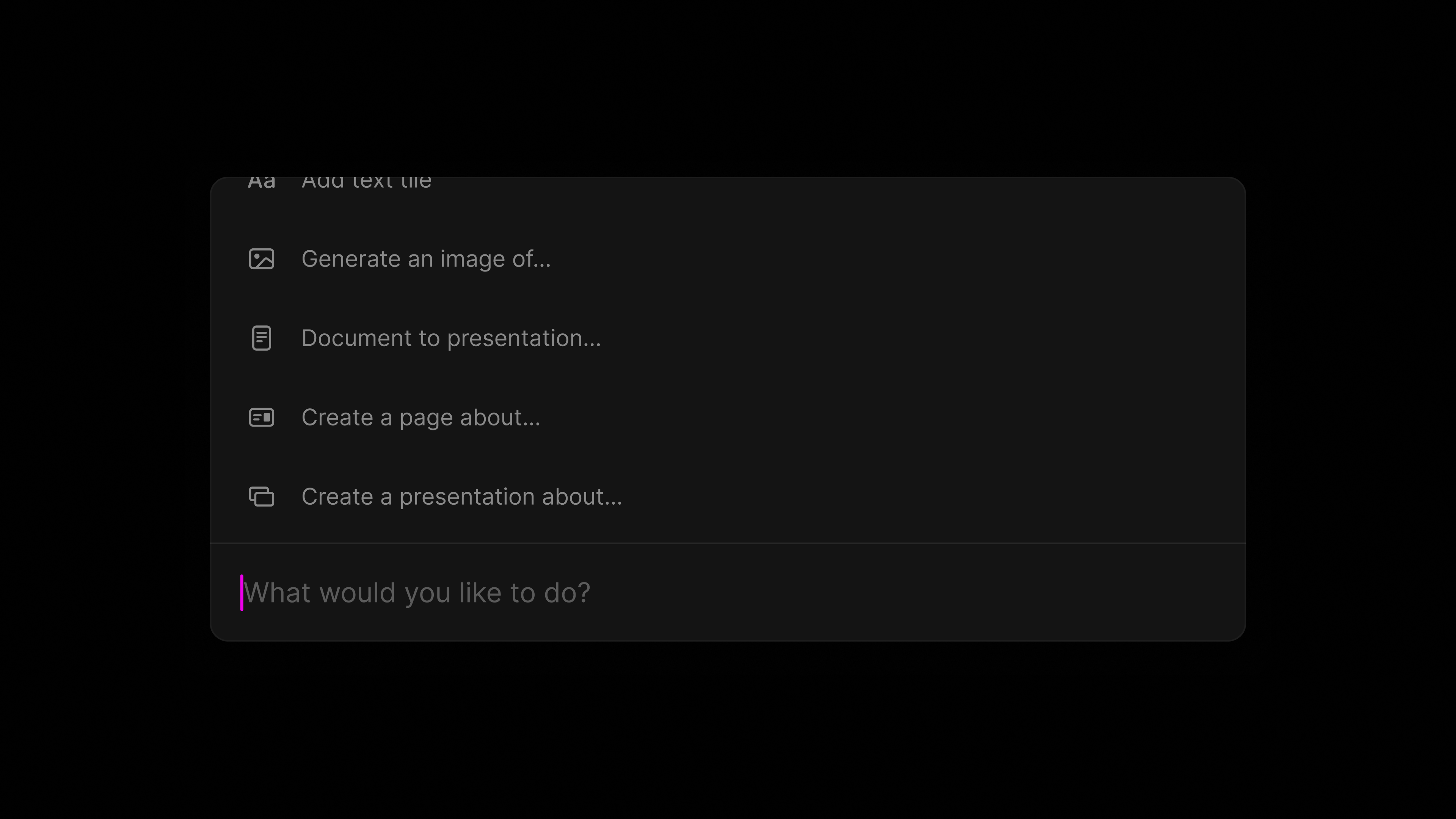
Tome: Your tome includes a breakdown of what natural wine is, types of wine, and buzzwords. What does the video narration on those pages add in terms of content?
Koh: The ability to record is definitely a highlight. When it’s something like this training guide, it's kind of essential because no one wants to flip through 10 pages of text. The recordings liven up the guide and make it more interactive, and you can really expand upon different topics.
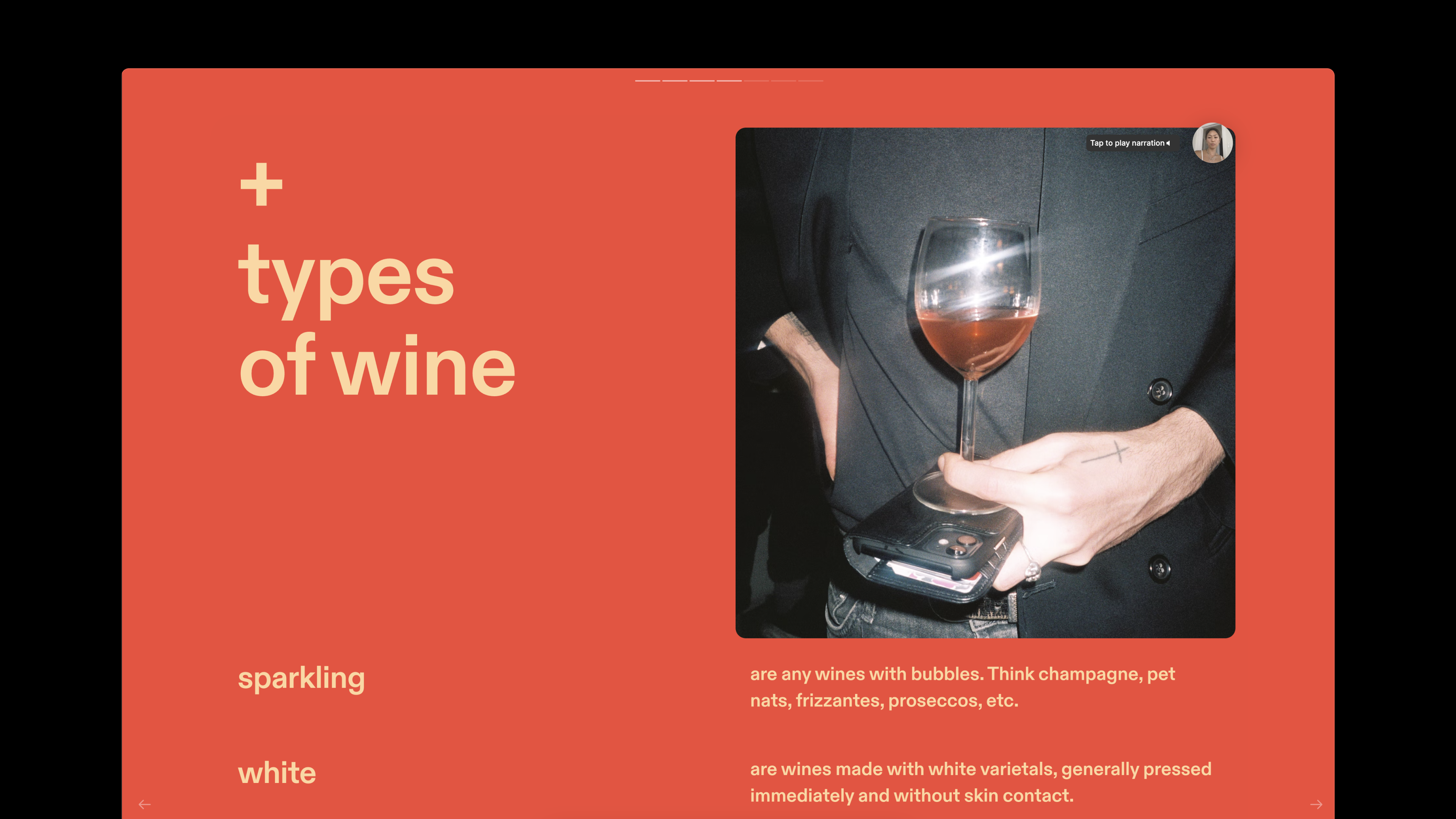
💡 Tome Tips
Add more information, context, or walk through the key parts of the page by adding a bite-size video of yourself.
- Click on the ◉ button at the top right corner of your screen to record.
Want someone to do the explaining for you? Add a link to a YouTube video just like Emily Koh did in her tome. With a simple cut and paste, television host and former chef Action Bronson explains the difference between natural wine and traditional wine.
- From the command bar, select Add web tile. Paste the web link into the tile, and you’re set.
Tome: Are there any other ways your tome helps you as a founder and business owner?
Koh: What attracted me the most to Tome was how easy it is to share with clients, prospective clients, and my staff. The training guide can circulate if I can't get everyone in the same room together. The ability to share tomes is especially important when I have a big event coming up.
You have so many documents—you have your run of show, call sheet, vendor list. And those things are constantly being updated as you get closer and closer to the date. It’s nice to have one universal link and I don't need to send out multiple PDFs in the same email thread. It ensures people have the most updated content from PINKIES UP.

💡 Tome Tips
These days, everyone is everywhere all at once—message, email, social, newsletters, news platforms, the list goes on. Tome is built to be easily shared across any of these channels.
- Pick and choose how you want to send your tomes by clicking the Share button on the top right of your screen.
- This opens the Share settings where you can copy share a link, add email addresses of selected recipients, or even generate a QR code unique to your tome.
- All tomes are fully mobile-responsive, so yours will look polished on any device.
Tome: For other founders and business owners out there, can you share a favorite tip on how to grow and evolve a business?
Koh: There's a lot of power in starting your own business. I am in no rush to be anything that I'm not. Initially, I was comparing myself to other people and to what they were doing. But I've really learned to trust the fact that PINKIES UP only continues to grow and evolve because I, as a human, am growing and evolving.
What I did with PINKIES UP at the beginning with popups and creating spaces for community was very much my mantra at that particular moment of time in my life. Now I'm trying to build something that is more sustainable and where I can see the most growth. So the motivation is to trust my instinct, trust my judgment, and make my timing my own.

Inspired? Learn how you can get started building your own mood boards, pitch decks, work portfolios and much more in our template gallery.
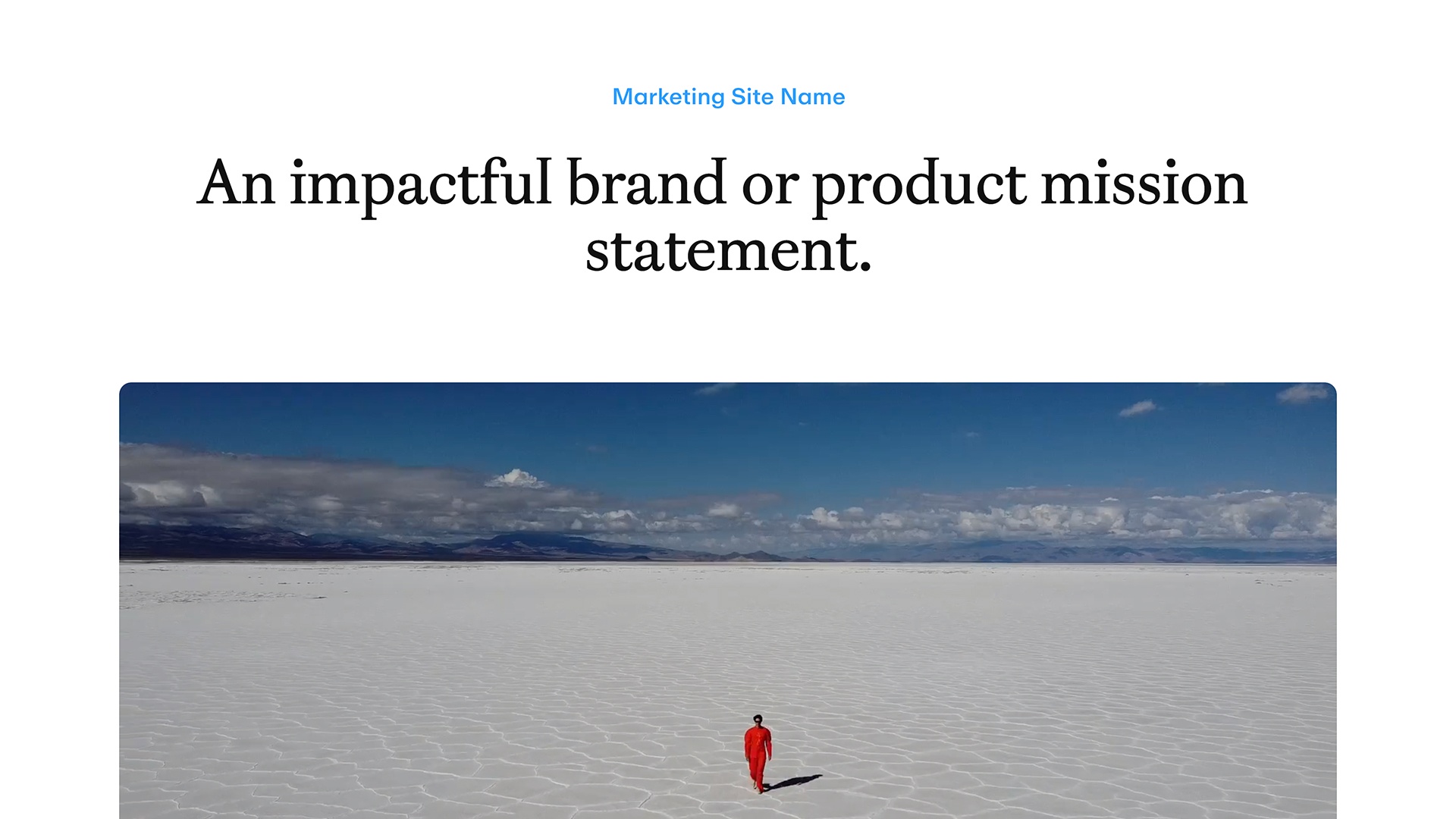
Marketing Site
Tome
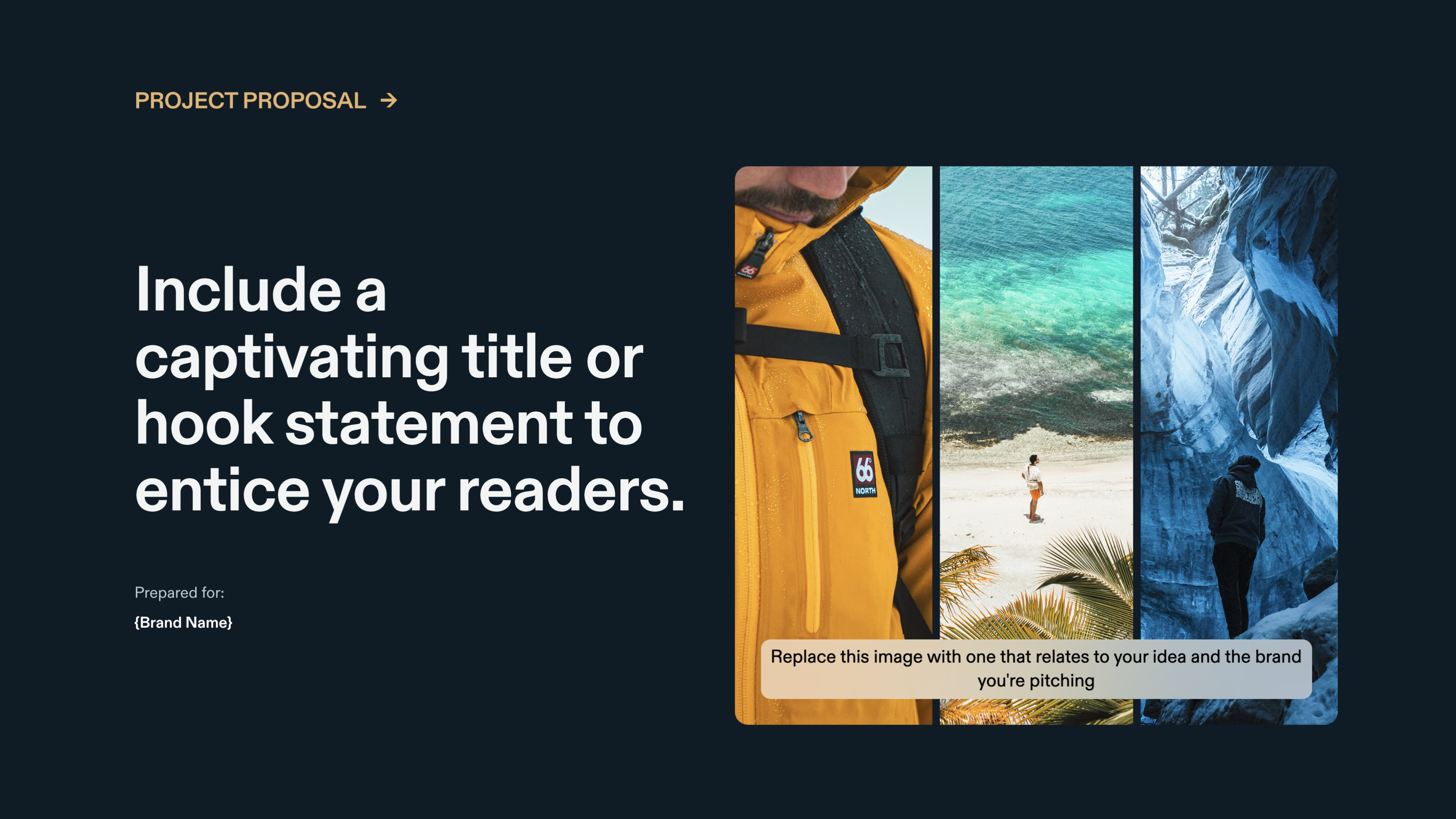
Branding Proposal by Matt Chung Studios
Tome Community

Party Flyer by Luis Urrutia
Tome Community
You may also like...

An environmentalist and content creator discusses how Tome helps her spread the word on sustainability and more.
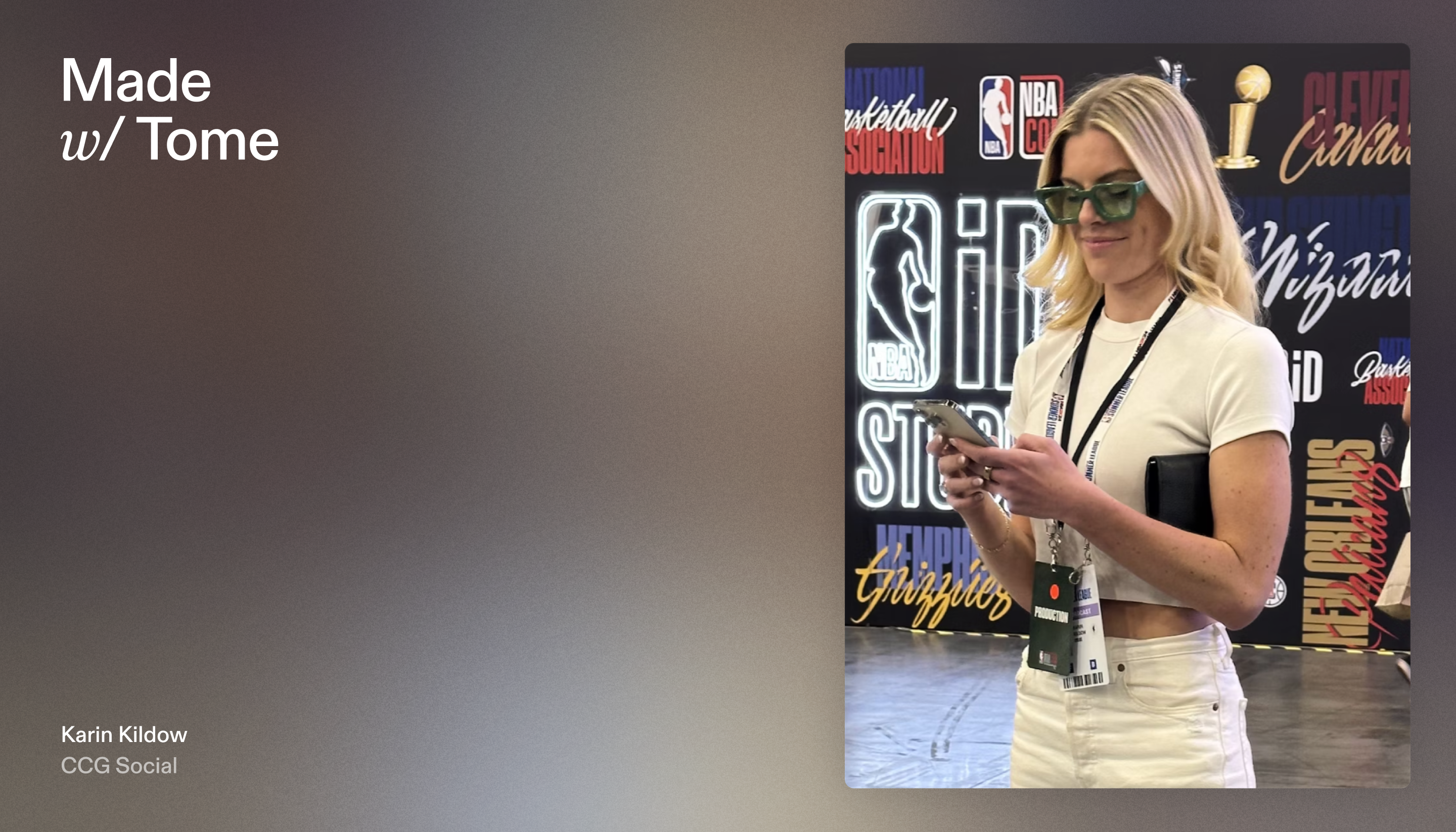
Learn from an agency founder on how she teaches superstar clients to create premium content.